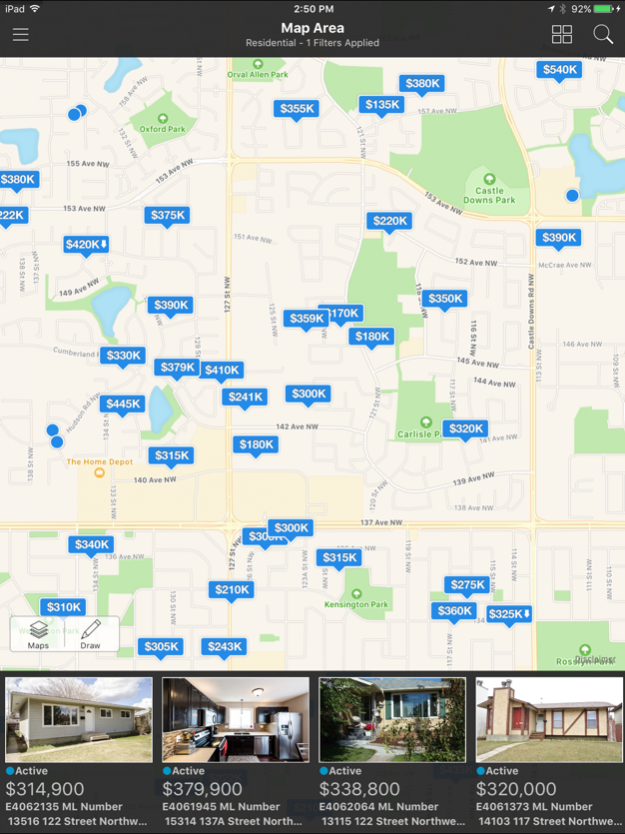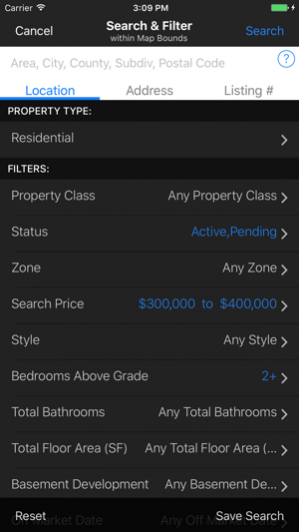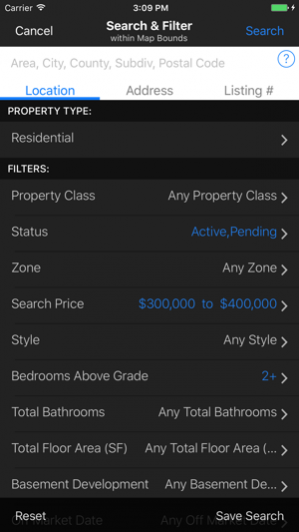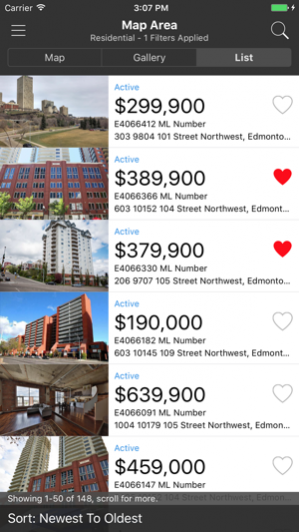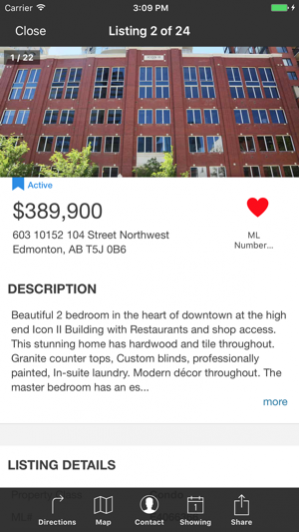ABRE2GO 2.8.2
Free Version
Publisher Description
This app was designed to be used by Members of the REALTORS® Association of Edmonton who serve Edmonton and Area. ABRE2GO by CoreLogic provides RAE Members with mobile access to the MLS® System and an array of real estate tools, current listing details and photos, homeowner information, detailed maps, and much more.
• Interactive map searching. Using the GPS location based technology in the smartphone or tablet, you can easily find listings located around you or search by entering a specific location.
• View properties on maps, including satellite view.
• Quickly locate properties by drawing shapes on a map.
• Search using all of the criteria you are familiar with including price range, beds, baths, etc.
• Easily see all property details including multiple photos, price, property details and descriptions.
• Find your way to the front door with ease with turn by turn direction capabilities.
• Save properties for easy review later, or share them via text or e-mail.
Nov 27, 2017 Version 2.8.2
This app has been updated by Apple to display the Apple Watch app icon.
• Bug fixes and enhancements.
• Agents have the ability to edit their account photo.
About ABRE2GO
ABRE2GO is a free app for iOS published in the Office Suites & Tools list of apps, part of Business.
The company that develops ABRE2GO is CoreLogic. The latest version released by its developer is 2.8.2. This app was rated by 1 users of our site and has an average rating of 4.0.
To install ABRE2GO on your iOS device, just click the green Continue To App button above to start the installation process. The app is listed on our website since 2017-11-27 and was downloaded 17 times. We have already checked if the download link is safe, however for your own protection we recommend that you scan the downloaded app with your antivirus. Your antivirus may detect the ABRE2GO as malware if the download link is broken.
How to install ABRE2GO on your iOS device:
- Click on the Continue To App button on our website. This will redirect you to the App Store.
- Once the ABRE2GO is shown in the iTunes listing of your iOS device, you can start its download and installation. Tap on the GET button to the right of the app to start downloading it.
- If you are not logged-in the iOS appstore app, you'll be prompted for your your Apple ID and/or password.
- After ABRE2GO is downloaded, you'll see an INSTALL button to the right. Tap on it to start the actual installation of the iOS app.
- Once installation is finished you can tap on the OPEN button to start it. Its icon will also be added to your device home screen.